MQTTRoute 3.2 released – What’s New?
by Hema | May 04, 2021 | Announcement, MQTT Broker | 0 comments
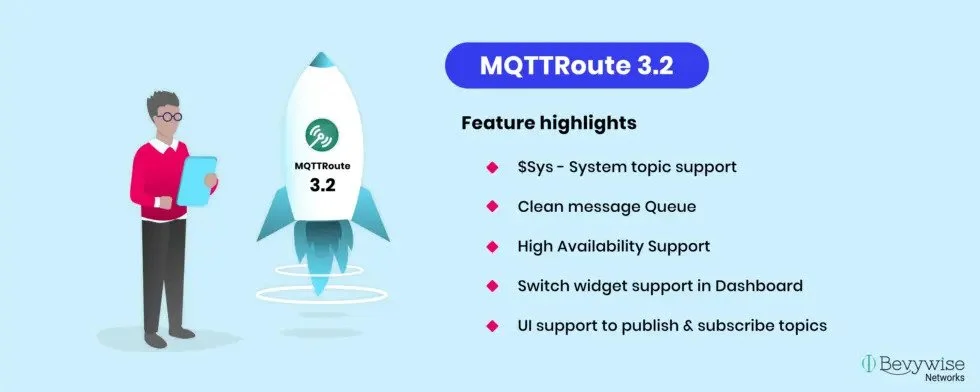
We are more excited to announce the availability of new MQTT Broker version, MQTTRoute 3.2. The latest version comes up with new exciting features & huge performance improvements to enhance the user experience. This release will surely provide you a good user-friendly experience & further improves the availability & reliability for your applications.
Feature highlights
The highlights of MQTTRoute 3.2 version include,
- $Sys – System topic support
- Clean off-line message Queue
- High Availability Support
- Switch widget support in Dashboard
- UI support to publish & subscribe topics
$Sys – System topic support
$Sys topics or System topics has gained popularity over the years for debugging & developing MQTT applications. It is a special metric which can be used to publish data about MQTT Broker and the client sessions. All MQTT clients that subscribe to one or more SYS-Topics receive the present value on the SYS topics as soon as they subscribe. After the successful subscription, the client will receive metrics on a periodical basis.
With the new version, Bevywise MQTT Broker performs SYS topic, which starts with $SYS. This helps developers monitor the present status of the MQTT Broker rapidly.
Users can find data about the MQTT broker by subscribing to topics with the $SYS. On subscription, static topics can only be sent once per client. The rest of the topics will be updated based on every sys_interval seconds. And also, the updates will not be sent if sys_interval is 0.
Here are a few examples for $SYS.
$SYS/broker/clients/connected
The total number of clients connected.
$SYS/broker/clients/active
The total number of clients connected at present.
Clean Message Queue
The connection to the broker by the client can either be based on
- a non persistent connection (clean session) or
- a persistent connection.
Clean session will help you inform the MQTT broker whether it is necessary to store session data for you. But, not all messages in the persistent connection can be stored. QoS also has an effect on it.
The new version supports a clean message queue which can be used to clean the QoS1 & QoS2 messages of the device that is inactive or disconnected.
With a non persistent connection (clean session – 1), the broker doesn’t store any subscription information or undelivered messages for the client. So, the ‘Clean’ button won’t be enabled.
With a persistent connection (clean session – 0), the broker will store subscription information, and undelivered messages for the client. It is obvious that, only the QoS 1 and QoS 2 messages are stored even for a “persistent” connection. So you can either enable or disable the ‘clean’ button to clean the QoS 1 & QoS messages.
High Availability Support
MQTT Broker must be highly available to be very resilient to failures. This is necessary if you must never lose any MQTT messages. The clustered set up eliminates failure by ensuring publish subscribe mechanisms works on all cluster nodes and the messages are distributed without any single point of failure. With the new update, Bevywise MQTT Broker supports high availability in unreliable environments.
Switch Widget Support
A few months back, in our MQTTRoute 3.0 release, we have added multiple dashboard creation feature with prebuilt widgets. The prebuilt widgets include Text, color, Line, Bar, Gauge, vertical gauge, horizontal gauge, LED Light widget. To the above mentioned list, we have added one more pre-built widget named Switch widget in the latest version MQTTRoute 3.2. A Switch is a two-state toggle widget that can select between two options. It can be an on/off condition which helps you choose the current state.
UI support to publish & subscribe topics
The clean user interface of MQTT Broker provides the quick overview of recent happenings in the MQTT Broker. Default dashboard provides a count on active devices, connected devices, events & commands and more. To that list, we have added publish & subscribe topics as well. Users can now view the publish & subscribe topic listing.
The new, updated features and functionalities will ease your IoT application development process.
Feel free to write to support for a complete Demo.
Try our MQTT Broker for FREE and experience seamless connectivity.
